
|




|
|
Purchase by Phone: 1-702-508-3298
|
|
|
|
|
AUTOPREP "CLEANUP"
|
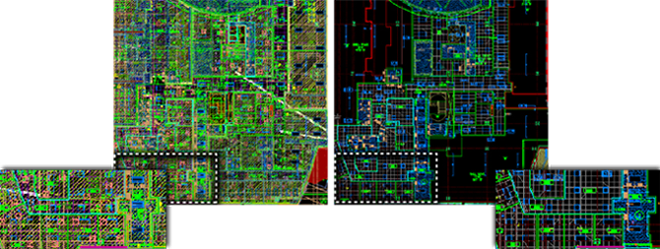
|
How do I get from here to there in minutes?
AutoPREP easily and systematically accomplishes
the tedious tasks of locating, editing and
removing unwanted and unneeded entities throughout the entire drawing in just minutes!
|
FEATURE HIGHLIGHTS:
- Greatly reduce drawing file sizes by removing all superfluous
entities
- Remove unneeded drawing
entities, blocks, hatches etc. to create design space
-
Simplify complex text strings
-
Combine, simplify and Reduce layers
|
|
LET’S START WITH THE POWERFUL BLOCK EDITORS!
|
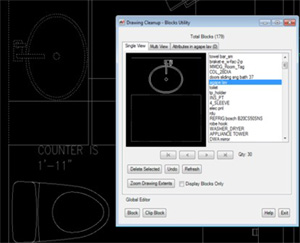 Blocks
usually make up a large portion of the drawing and prove the most difficult to edit,
especially when they contain both needed and undesired entities. AutoPREP contains
several block editing tools to rapidly identify and remove entire blocks or just
portions thereof. The “Single Edit” mode offers a user friendly
process to view and remove all undesired blocks. The user can tile-through the entire
list of blocks that are sorted in descending order of magnitude displaying the quantity
of each contained throughout the drawing. Choosing delete will remove it and all
like blocks in the drawing regardless of block affiliation or nesting. Blocks
usually make up a large portion of the drawing and prove the most difficult to edit,
especially when they contain both needed and undesired entities. AutoPREP contains
several block editing tools to rapidly identify and remove entire blocks or just
portions thereof. The “Single Edit” mode offers a user friendly
process to view and remove all undesired blocks. The user can tile-through the entire
list of blocks that are sorted in descending order of magnitude displaying the quantity
of each contained throughout the drawing. Choosing delete will remove it and all
like blocks in the drawing regardless of block affiliation or nesting.
The “Multi-Screen Editor” accelerates this process by displaying
multiple blocks simultaneously on a separate viewing screen also sorted by unit count
in descending order. Easily isolate multiple unneeded blocks for deletion using
CTRL, SHIFT, or WINDOW selection methods. In just minutes, hundreds of undesired
blocks and nested blocks can be removed globally. These editors work incredibly
well for viewing and deleting entire blocks, however blocks often contain vital
elements, prohibiting deletion of the block as a whole.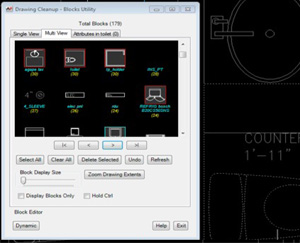
Until now, deleting portions of a block required “exploding”.
This process often compounded the cleanup process by increasing the number of unwanted
objects breaking them into simple DWG elements or additional blocks that were previously nested.
AutoPREP’s amazing “GLOBAL BLOCK EDITOR” can reach into blocks to remove,
individual elements without exploding! Choose “BLOCK”
to select entire nested blocks or “CLIP” to “cut out“ any undesired
elements within the block.
Edited portions of blocks or the nested blocks within will change all instances
of the block occurring throughout the drawing as displayed in the summary block count
dialog. The dynamic editor functions on all drawing elements not just blocks to
easily wipe clean entire drawing areas while globally removing all like components.
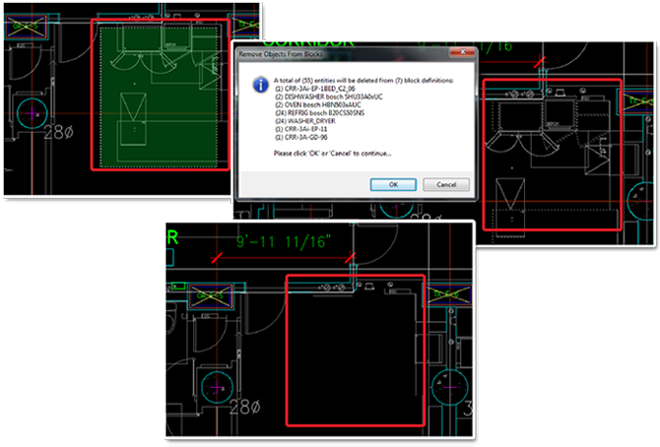
|
|
Hatch, Text and Layer Editors
|
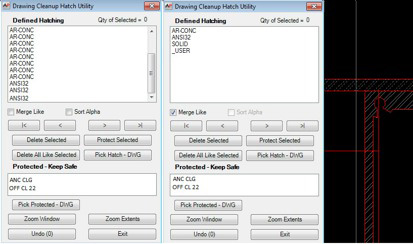 These
utilities work similar to the block editors allowing for user friendly "tile-
thru" viewing and editing with individual unique capabilities. These
utilities work similar to the block editors allowing for user friendly "tile-
thru" viewing and editing with individual unique capabilities.
“Hatch
Editor” - Hatches can be a big contributor to redundant clutter and
wasted space in the drawing. The vast majority are either diagrammatic or decorative
and are non-essential. As the user scrolls through the list in the hatch
utility, AutoPREP pans to each hatch in the drawing. Edit or delete hatches
individually or globally, with the touch of a button.
“Text Utility” - In addition to pan thru editing, easily
convert complex Mtext to simple text, edit text style, change font and size, and more! “Layer
Utility” - Display drawing layers in alphabetical order or in descending order
of entities cont ained on each layer. Allows focus on the layers with greatest contribution
to the drawing file size. AutoPREP also allows layers to be protected so that nothing
is changed by AutoPREP on a protected layer. Clicking any entity on the drawing
selects that object's layer in the layer utility display, setting the stage for deletion
or merging to a new layer. AutoPREP’s “Drag and Drop” simplicity allows the user
to organize the drawing layers and greatly simplify the DWG in just minutes. And
much more!
|
“Extreme” detail for Benefits of
AutoPREP beyond AutoCAD capability
|
Benefits of AutoPREP Layer Cleanup Utility over AutoCAD Layer Manager
The AutoPrep Layer Cleanup Utility gives you the option of displaying all DWG layers
in alphabetic order as well as descending order of the number of entities contained
on each layer. This helps you focus on the layers which have the greatest contribution
to the DWG file size. AutoPrep allows you to mark layers as "protected" so that
nothing is changed by AutoPrep on a protected layer. Selected layers can be merged
to a new layer with the option of shutting off the layer that is the source of the
merge. Layer merge and layer delete commands can be applied to layers within all
block references on the drawing. AutoPrep Layer Utility displays the results of
any layer merge that has been performed. AutoPrep allows for superior analysis to
the AutoCad Layer manager by providing single click drawing isolation which provides
easy visual analysis of all layer content. One or more selected layers can be isolated
on the drawing with a single click. After analysis has been completed, a second
click restores the previous view.
Clicking any entity on the drawing selects that object's layer in the AutoPrep Cleanup
utility display setting the stage for deletion or moving the layer's contents to a new layer. These features
allow for immediate recognition of each layers content and ease of editing for unified
relevance and organized cohesiveness.
Benefits of AutoPREP Hatch Pattern Cleanup Utility over AutoCAD
Hatch Patterns, especially visually dense hatches, can considerably tax system resources
related to drawing size. While some may be important to understand the drawing layout,
others are not and can greatly reduce the performance of the drawing in AutoCad.
The AutoPrep Hatch Cleanup Utility offers capabilities that are not presently offered
by AutoCad. Every hatch pattern is listed and grouped in one of several ways to
meet your drawing preparation needs. Hatches can be sorted alphabetically, sorted
by number of times they’re used on the drawing or consolidated to a single hatch
for ease of deletion. Drawings with a particularly large number of hatches are best
viewed with a single representative of each hatch for a high level view of what’s
on the drawing. Even the largest of drawings can be analyzed from this list. Counts
are included with each so the hatches taking up the most space on your drawing are
on the top of the list. Once a high level perspective has been seen, you can change
to single view where each hatch on the drawing is listed. In this view, the selected
hatch is zoomed to for your analysis. With just a few clicks you will have a clear
knowledge of how and where each hatch is used. Deletions can be made to individual
hatch instances or to all like selected or the condensed single hatch; all of this
without a crosshair or pick box.
Benefits of AutoPREP Text/MText Cleanup Utility over AutoCad
The AutoPrep Text/MText Cleanup Utility puts all written notes from your drawing
into convenient lists; one for MText and one for Simple Text (Text). This perspective
eliminates the panning and zooming usually required for determination. Text/MText
cleanup lists every instance of these entities on your drawing so you can scroll
through the list to see if each is relevant for your design. In the same way as
in the other cleanup utilities, as each is selected from the lists, AutoPREP
zooms to its location on the drawing. This adds extra perspective for your analysis
as to whether you need to keep it, or delete it directly from the Text/MText utility.
In addition to the power of the interactive analysis, the Text/MText Cleanup utility
provides the capability to convert MText to “Simple” Text. M/Text is extremely resource
intensive and his feature alone can greatly reduce the overhead of the graphic styling
of MText. Read it, reduce it or delete it and you are on to the next automated preparation
feature.
Benefits of AutoPREP Block Cleanup Utility over AutoCad
AutoCAD users will find AutoPrep’s Block Cleanup feature the most amazing of all
the cleanup tools and beyond their wildest dreams. Imagine selecting an undesired
nested block within a block and have the ability to remove it without exploding
anything. Now try to imagine that same entity being simultaneously removed globally
throughout the drawing. That’s exactly what AutoPREP’s dynamic block editor is capable
of and so much more. There are four editing tools within the routine that starts
with a single edit review similarly to the other cleanup utilities. A list of all
the blocks in the drawing is provided in order of magnitude, most to least, with
a clearly defined entity count. Each selected block is zoomed to on the drawing
for analysis of how and where each is used and can be kept or deleted. To expedite
the process, a multi-view screen viewer is available with counts displayed allowing
the user to select multiple blocks at once with the standard windows selection tools
set. ie: Ctrl, Alt, Window and Crossing Window. In addition, the "zoom to" selection
also provides an isolated view image of the selected block making it even easier
to know exactly what each block includes. This is true even when they are nested
many times within other blocks. AutoPREP’s amazing “GLOBAL BLOCK EDITOR” can reach into
blocks to remove embedded hatches, text, nested blocks, and more. Again, without
exploding! Choose “BLOCK” to select entire nested blocks or “CLIP BLOCK” to “cut out”
only the undesired elements. Edited portions of blocks or the nested blocks within will
change in all instances of the blocks occurring throughout the drawing. Right clicking
will display a summary of elements and block counts affected. The global editor functions on all
drawing elements not just blocks to easily wipe clean entire drawing areas while
globally removing all like components. It just doesn’t get any better or easier
than that!
|

|
|
|

|
|
Important Links
|
 Partner Program
Partner Program
Provides a REAL
ROI and also allows the reseller to position themselves as a true solutions
provider. |
|
|
Quick Links
AutoPREP DEMO Video |
Quick Overview |
AutoPREP Brochure |
Detailed Overview |
Request a Quote
|
|
drawing preparation, drawing cleanup, drawing compare,compare, cad design production, opening problem cad files, managing CAD files, cad drawing preparation, cad drawing cleanup, Cad drawing compare, cad drawing security, original cad drawing protection, CAD assistant, dwg cleanup, compare dwgs
|
Use of this Site is subject to express Terms of Use. By using this Site,
you signify that you agree to be bound by these
Terms of Use,
Privacy Policy
Sales & Refunds
|