
|




|
|
Purchase by Phone: 1-702-508-3298
|
|
|
|
|
AUTOPREP "PRO"
|
Firms having to deal with numerous drawing files, with continual revisions, will
realize the most productive feature AutoPREP has to offer: “Batch processing”.
The variable quantity batch file utility of AutoPREP PRO can automatically perform
most of the functions described above on hundreds or even thousands of drawings
after you leave the office! As an example, in today’s fast paced construction environment,
general contractors are inundated with continual revision drawings that have little
or no revision delineation or highlighted deltas. They are usually instructed to
provide cost breakdowns within specified timeframes or forfeit cost changes.
 Teams of staff
members are needed to scour the revised drawings to determine all revisions and
then print out drawings to highlight changes for pricing. The contractor must also
separate the files into parent, X-ref and standalone, bind drawings as necessary,
and resolve any issues prior to issuing them to all sub-contractors and vendors.
Once the files are loaded in AutoPREP PRO’s batch file process, it can perform all
these functions automatically on hundreds of drawings without further human intervention.
After cleaning, collating and comparing, all drawings can be sent to a printer or
PDF with delineated modifications for review. Teams of staff
members are needed to scour the revised drawings to determine all revisions and
then print out drawings to highlight changes for pricing. The contractor must also
separate the files into parent, X-ref and standalone, bind drawings as necessary,
and resolve any issues prior to issuing them to all sub-contractors and vendors.
Once the files are loaded in AutoPREP PRO’s batch file process, it can perform all
these functions automatically on hundreds of drawings without further human intervention.
After cleaning, collating and comparing, all drawings can be sent to a printer or
PDF with delineated modifications for review.
A log file is automatically generated to review the results of unattended tasks
including any errors. It also provides a separate report of the number of changes
to each and every drawing in the order of importance (most changes to
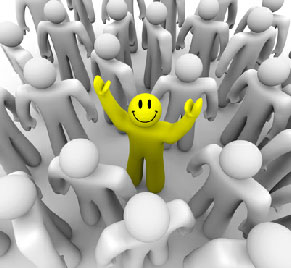 the least). General contractors are
also usually charged with issuing the revised drawings to all participating sub-contractors
and vendors. Imagine having the automated ability to provide problem free, pre-cleaned,
concise, reduced file size drawings to all project team members, with the ability
to delineate any design changes for all disciplines. Consider the value of a tool
that can so greatly assist with accurate and on-time performance on a project! AutoPREP
can also compare drawing revisions between user defined issuances or automatically
tile between numerous deltas, using the batch file process, long after project completion
or anywhere in-between. One tool for so many users. the least). General contractors are
also usually charged with issuing the revised drawings to all participating sub-contractors
and vendors. Imagine having the automated ability to provide problem free, pre-cleaned,
concise, reduced file size drawings to all project team members, with the ability
to delineate any design changes for all disciplines. Consider the value of a tool
that can so greatly assist with accurate and on-time performance on a project! AutoPREP
can also compare drawing revisions between user defined issuances or automatically
tile between numerous deltas, using the batch file process, long after project completion
or anywhere in-between. One tool for so many users.
AutoPREP PRO can also be utilized by Engineers, Consultants, or anyone that uses
AutoCAD in a dynamic, collaborative design environment. Dealing with continually
changing drawings will no longer diminish your design productivity. Architects can
also delineate all “Revision Clouds” after the fact instead of continually keeping
track of them on the fly. The X-Ref feature can greatly assist with layer management
and quality control by allowing graphic layer delineation of all entities within
all X-Refs in rapid succession. It can also be used to gage productivity by comparing
to show how much work has been completed within any given timeframe.
|
FEATURE HIGHLIGHTS:
- Discern and graphically delineate any and all revisions
between drawings
- Automatic
REVISION Clouds placed around CHANGES.
-
Automatic COLOR (user defined color) for ADDED or DELETED items
-
Changed items ISOLATION with “Drill Down – Zoom”
|

|
|
|

|
|
Important Links
|
 Partner Program
Partner Program
Provides a REAL
ROI and also allows the reseller to position themselves as a true solutions
provider. |
|
|
Quick Links
AutoPREP DEMO Video |
Quick Overview |
AutoPREP Brochure |
Detailed Overview |
Request a Quote
|
|
drawing preparation, drawing cleanup, drawing compare,compare, cad design production, opening problem cad files, managing CAD files, cad drawing preparation, cad drawing cleanup, Cad drawing compare, cad drawing security, original cad drawing protection, CAD assistant, dwg cleanup, compare dwgs
|
Use of this Site is subject to express Terms of Use. By using this Site,
you signify that you agree to be bound by these
Terms of Use,
Privacy Policy
Sales & Refunds
|